Conflict Resolution
We already mentioned that in MyLifeOrganized for Android task manager version 2 we've completely redesigned the automatic sync conflict resolution algorithm so that you have fewer conflicts during the sync.
However the conflicts are still possible. For example you can edit the notes for the same task on different devices before syncing them to the cloud. Once you sync them MLO has to decide which version of notes to use. In older releases one of the versions of your notes will be lost after conflict is resolved during the sync. In the new version we have added the User Interface for the conflict resolution. In the easiest scenario after the sync you will see the result of the automatic conflict resolution and just confirm it.
If you need more control of the conflict resolution process you will be able to see the full list of conflicts, identify the values which were rejected during automatic resolution, edit and restore rejected data if needed. The important thing is that the synchronization is not interrupted for conflict resolving and you can process it later at any convenient time without a risk to loose your data.
See how it works:
1. Imagine that the task title was edited on two devices in the same time. Once the sync is finished you will see the yellow notification pane identifying the number of conflicts found.
 |
| Conflict detected during sync |
2. Click on this yellow pane to see the conflict details.
As you can see the task "Call Bob tomorrow" has one conflict in the Title field. The current value is "Call Bob tomorrow" and the previous conflicted value which was rejected was "Call Bob today"
3. If you agree that the current value is correct you click "Confirm All" and the rejected values will be deleted to keep current value of the title.
4. If you do not like the result of the automatic conflict resolution you can restore the rejected value or even combine two titles to a new task title.
 |
| Conflict resolution editor for the task title |
Just click the title field to open the editor for this field. You will see all the rejected values of this filed for the current task. Just copy old value and paste it to the current value. Once you done with editing click Save. As a result you will get the new title of the task and all old conflicted values will be deleted.
We hope that the new conflict resolution subsystem will help you to manage your tasks more effectively.
Transparent Widget
You asked us to add transparency configuration and dark theme to MLO widget and we did it!
 |
| Appearance configuration for MLO widgets |
 |
| MLO widget with transparency and dark theme |
 |
| Less transparency in dark MLO widget |
So now during the widget configuration process you will be able to set the advanced properties for the dark theme and transparency. This will help you to adjust the widget appearance to your Android wallpaper. Hope you like it as much as we do.
Best wishes,
The MyLifeOrganized team
Life is easy when organized


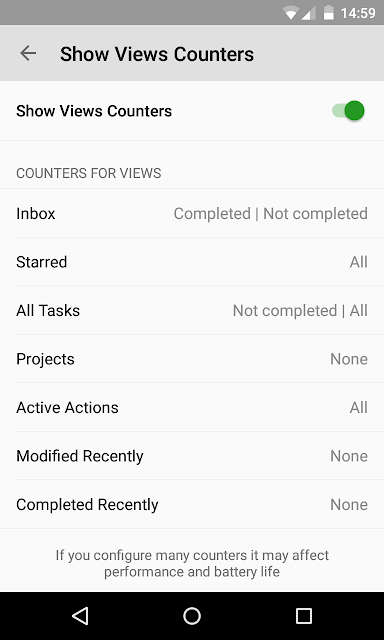




2 Comments: