Do you use the Goals feature in MLO? If not yet, then this article is right for you.
What is a Goal?
The task you have planned to do this week is not necessarily the weekly goal. The weekly goal is what should ultimately lead you towards the goal of the month by the end of the month. And the goal of the month, accordingly, should be what by the end of the year will lead you to achieve the goals of the year. Such tasks should be set as week/month/year goals in Properties. For everything else it is enough to set a due date, importance and urgency.
Ideally, if the tasks-goals form a large chain of tasks and projects, the implementation of which should lead you to results that are truly meaningful to you.
Do I have to use the Goals?
Of course not. Like all other features in MLO. You can organize your life in MLO without Goals and enjoy having everything under your control. But... It is important to give your daily actions meaning and purpose.
Goals push you towards what you truly love and need: spend more time with family, travel, relax, acquire the necessary skills and get the desired experience. Based on the accomplished goals, you can determine the effectiveness of the past year, how full of events and memories it was.
Goals help stay motivated when you realize that you’re doing something for a reason and not just randomly acting. One of the most useful habits is to periodically highlight such tasks (goals), separate them from your everyday actions and consciously spend your energy on their implementation.
How to build a system of goals
Below is an example of setting goals based on the popular Agile Results methodology.
Use the Rule of 3: rather than get overwhelmed by your tasks, set 3 and only 3 outcomes for a timeframe – daily, weekly, monthly and yearly.
1. Ask yourself: “What are my 3 goals for this year? Month? Week?"
Set the week/month/year goal option in Properties for the corresponding tasks:
2. Plan each day by asking the question: “What 3 outcomes do I want to achieve by the end of this day? Will they bring me closer to achieving higher-level goals (weekly, monthly, yearly).
There is no specific option for daily goals in MLO, but you can use a star or flag for this - whatever you like.
Here how our goals look in a hierarchical view:
3. To see the system of your goals, create a view: Starred + Goals. We’ve already done it, use the link below to download and import in your MLO file.
The view displays only tasks set as goals:
 |
| The top three starred tasks are the daily goals |
Tip: Goals from different branches can be linked with dependencies. In the “Icons” column, you can see which of the goals have dependencies. Hovering the mouse over the dependency icon shows which task this goal depends on:
What else you should know about goals in MLO
Subtasks of the weekly goal inherit its properties. Why? A weekly goal can rarely be just an action - it is more ambitious, requires more effort and more focus this week. Most often, a weekly goal is a project, which is broken down into smaller subtasks. Inheritance helps to visually separate the actions that lead to this goal from the routine and daily activities (which usually get in the way of achieving the goals). In other words, the weekly goal is highlighted and given the highest priority for a steady and planned progress towards your top goal through the routine.
Good luck on achieving your goals!

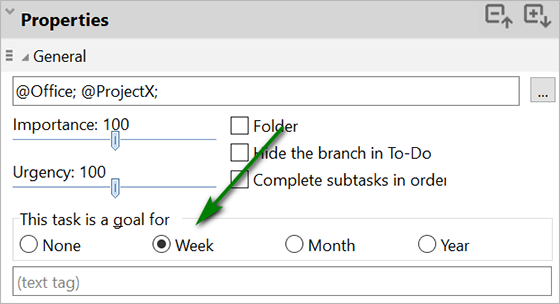



0 Comments: