Sometimes many of you ask us:
- why a context should start with @?
- is it obligatory to use such a format for saving contexts?
- is it possible to assign contexts without @?
The “@” symbol is necessary so that MLO recognizes that the word after @ is a context when parsing the input. This undoubtedly speeds up the typing process:
Tip. In the desktop version, to parse the task caption directly from the task list, press Alt+Enter instead of Enter:
If you use contexts without @, write “context” or “cont” to have the input parsed:

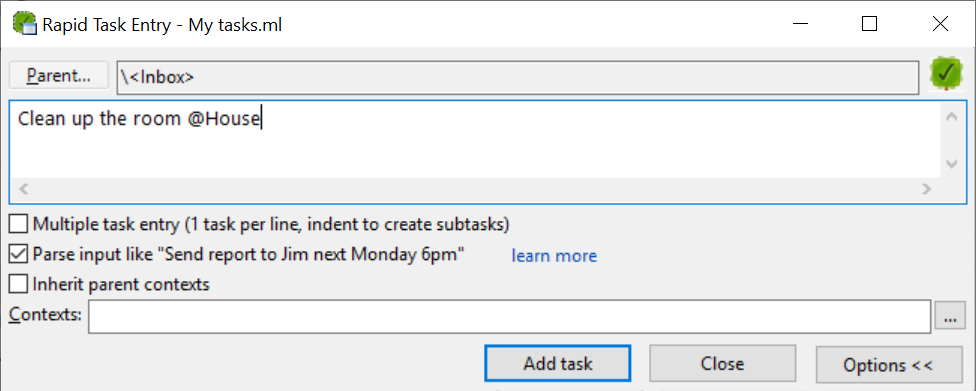
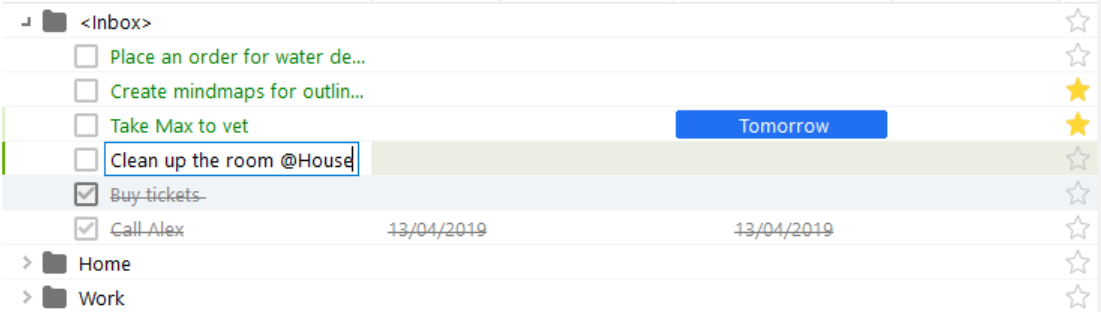
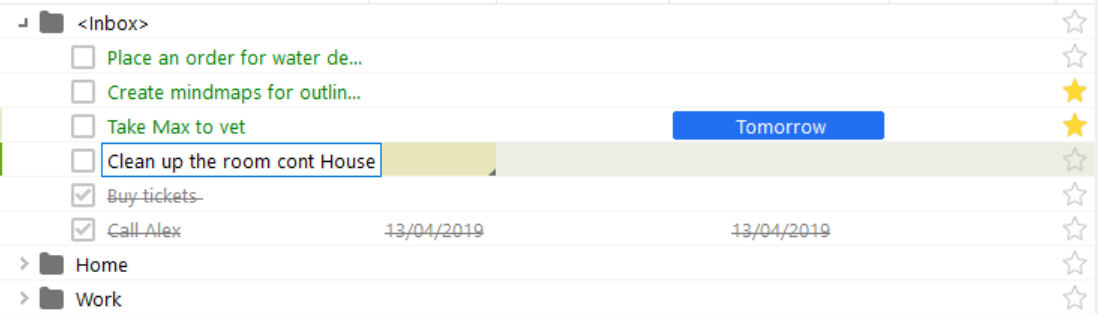
0 Comments: