This is Andriy Tkachuk, the founder and CEO of MyLifeOrganized to-do app. I just thought it might be interesting or even important for you to know who is behind the product you use on a daily basis. Here are some brief facts about me:
- I grew up in the far north. This is where the northern lights and polar bears
- My first exposure to programming was at school, when my father gave me a programmable calculator (!). Later I won several prizes in programming competitions in the region where I lived.
- I studied (by the way, my thesis was about artificial intelligence) and live in Ukraine.
- Made my way from a programmer and project manager to Director — Program Management in international software development companies.
- I started writing things down on a piece of paper at school in order to keep up with everything, when the workload increased and I began to go to multiple classes. I came up with different systems. I dreamed that in the future there would be a convenient tool for this. And the dream came true:)
- I learned about GTD after the first releases of MLO — MLO users told me!
- The best ideas about new MLO features come during my morning bike rides in the forest, the global ones come after the second week of vacation :)
- I am fond of psychology, Krav Maga, smart home, building self-sustaining systems, history
- I have been acting in amateur theater for the last few years.
- Fan of healthy food. I try to eat less light carbohydrates, no snacks and sugar, no meals after 4 p.m.
- Get energized by meeting interesting people, walking in the forest, fitness, healthy food, documentaries or thought-provoking movies, playing a game of mafia, listening to historical streams.
- Love meeting MLO fans and beta testers in person (we had meetings in Kyiv, New York and Chicago).
- Very pleased and proud of our Beta team.
- Before the pandemic, with my wife and children we traveled twice a year to different countries. We mostly stayed with local families (via Airbnb and Couchsurfing) to understand from the inside how people live in each country, what and where they eat, how much they pay taxes, bills, etc.
- A few years ago I realized that business was taking me away from my family and from myself. I had to establish new processes and restore a healthy balance by introducing new schedules and priorities.
- I know that good sales come from either 1) lots of marketing or 2) product quality and attention to detail. I prefer the second.
- I treat the project with love, because it helps me and other people enjoy life (I see this every time I read your reviews!).
- I personally develop the desktop version and cloud sync. Over the years, the team included from 2 to 10 developers and other specialists. Development and support of mobile versions are the most expensive, while bringing the least income.
- I enjoy finding a balance between simplicity and complexity, design and functionality, user desires and our capabilities.
One of my new hobbies is drumming. Ever since college I wanted to try it. I really feel a surge of energy and, in addition, it is a great stress reliever! What hobbies have you discovered lately? Please share, I'm curious.
In the next post I want to tell you about what new features I plan to add to the next version of MLO task manager for desktop. Stay tuned 😉

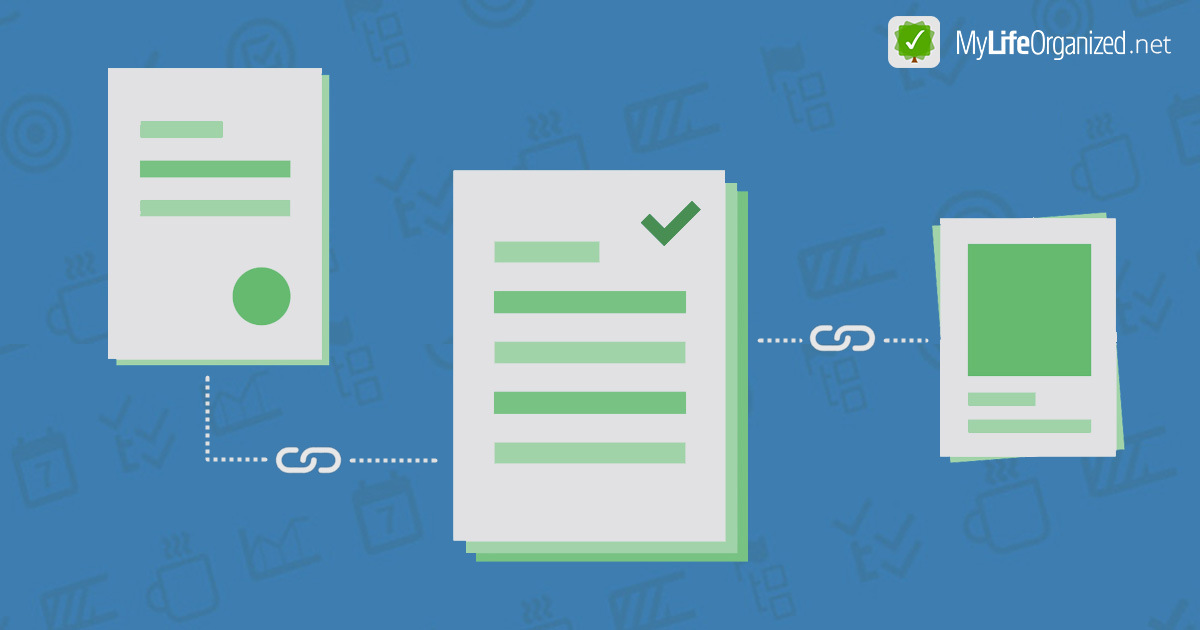


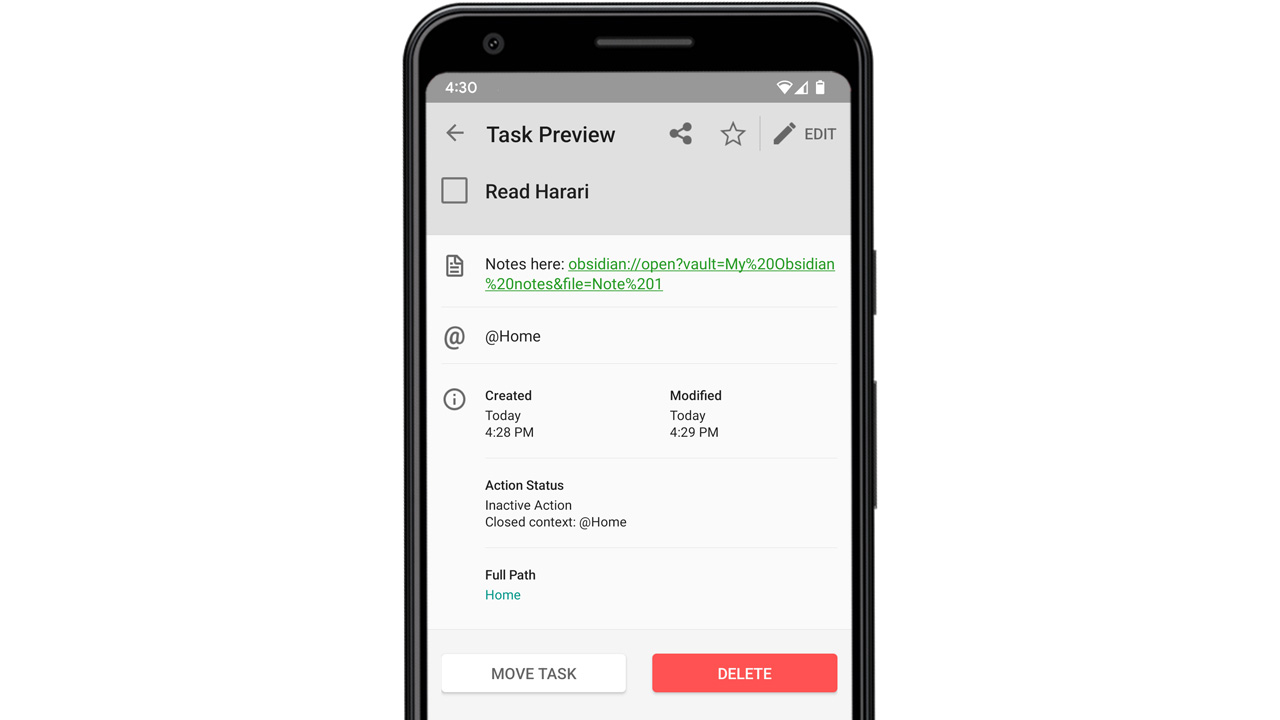


0 Comments: