Continuing the topic of flexible task recurrence setup in MyLifeOrganized task manager, we would like to give you another example — a recurrence when at least one of the subtasks is completed.
Suppose, you have the repeating task "Gym Workout". As subtasks you can add workouts for muscle groups: Chest and Shoulders, Back and Biceps, Chest and Triceps, Quads and Hamstrings.
Set the parent task to "Reset all tasks to uncompleted if all subtasks are completed" and "auto-recur when any subtask is completed":
Tip. Learn more about how to set up task recurrence.
When you complete any subtask (you choose which one to complete), the next time you will be shown only the remaining three. Then two. And so on until you complete all types of training. After completing the last subtask, all workout options will be available again on the next iteration.
Tip. In our example, several training subtasks are visible at once and you can choose which one to perform. If you enable "subtasks in order" for the parent task, then only one next workout will be visible 🏋️♀️
A similar approach can be applied to writing blog articles, family weekend getaways, tidying up, and any other area.
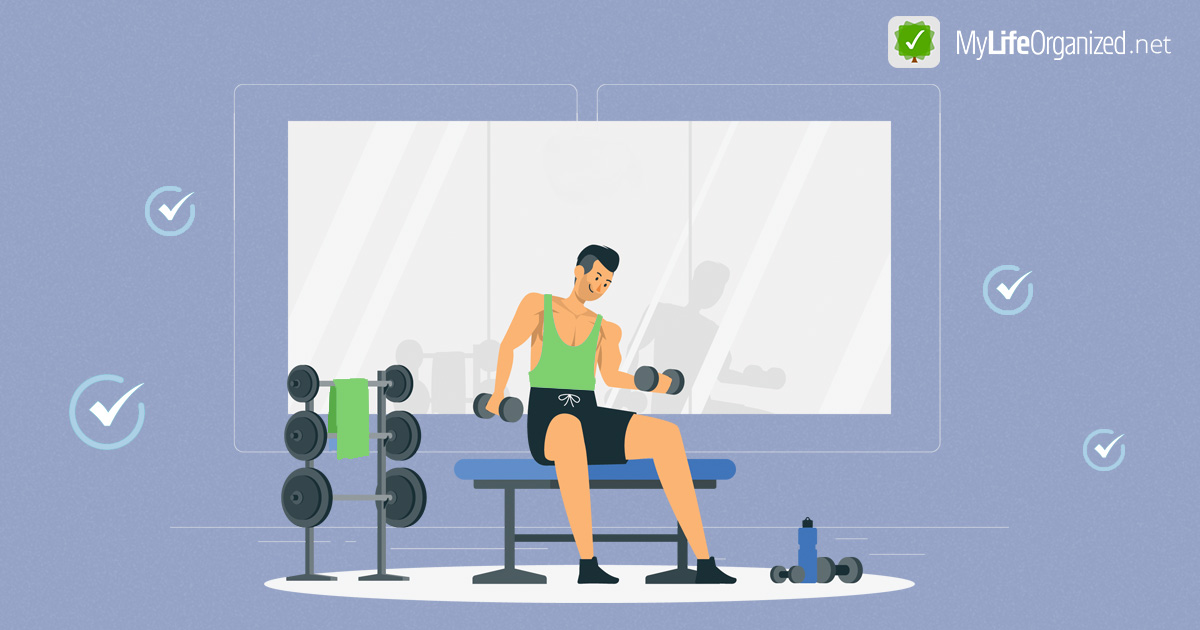


0 Comments: